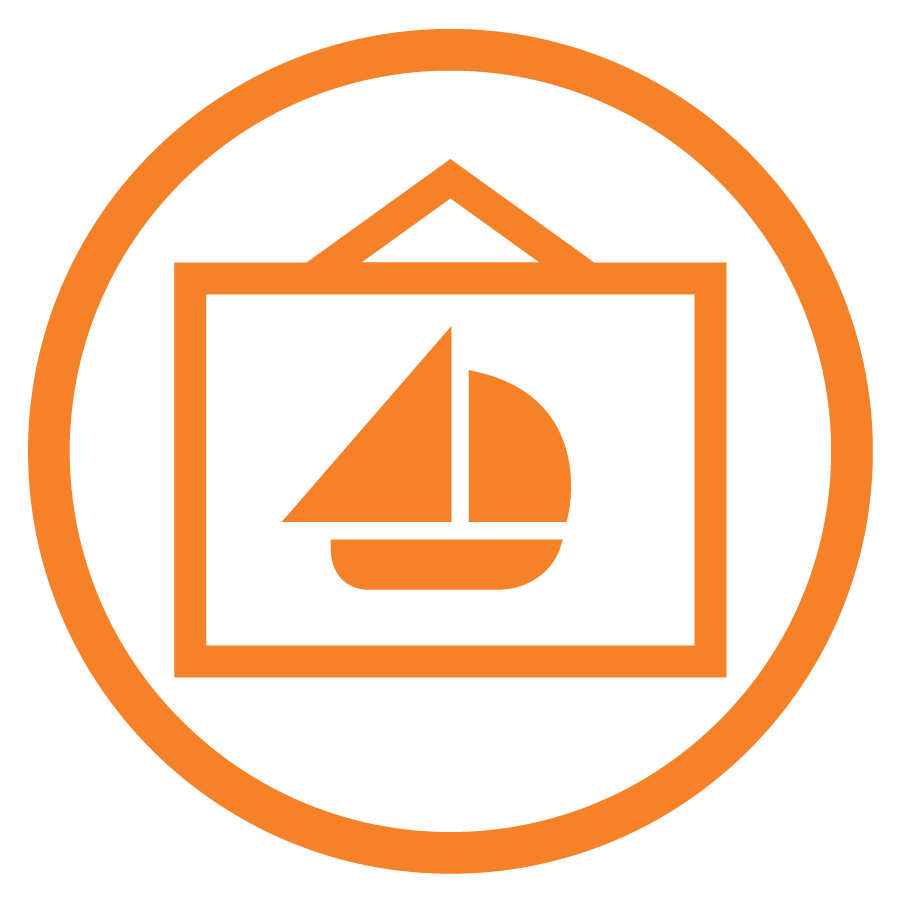Description
VIRTUAL PHOTOGRAPHY 101 CLASSES VIA ZOOM
DATES: Monday, June 22nd and Tuesday, June 23rd from 7:00 – 8:30pm
COST: $195
The equally important second half of his virtual workshop encompasses the computer end of digital photography also known as post production. He will explain the two programs he uses to organize and edit his images, Photo Mechanic and Adobe Lightroom. After the first section, you know how to set up your camera and shoot great images. It is then time to learn how to download the images from your camera card on to your computer and how to “tweak” them to your liking. Firstly, we work in the browser, Photo Mechanic, to download and organize the images and folders . The conversion from a raw file to a jpeg takes place in Adobe Lightroom and where the adjustments like color balance, tone, sharpness crop and are made.
Every click of Onne’s post production workflow is clearly explained during the virtual class and illustrated with a screen grabs in a downloadable PDF. This PDF enables you to follow along during the class and later on to refer to when when you are on your own. Once registered for the class, you will receive a link to the PDF’s of both class #1 and #2. Please download both Photo Mechanic and Adobe Lightroom before class. Both programs have 30 day trial versions.
This class is aimed at anyone who wants to learn the basics of digital photography or the advanced amateur that wants to polish up on his/her photo skills and get to the next level with their photography. This is not an iPhone or Point and Shoot photo class.